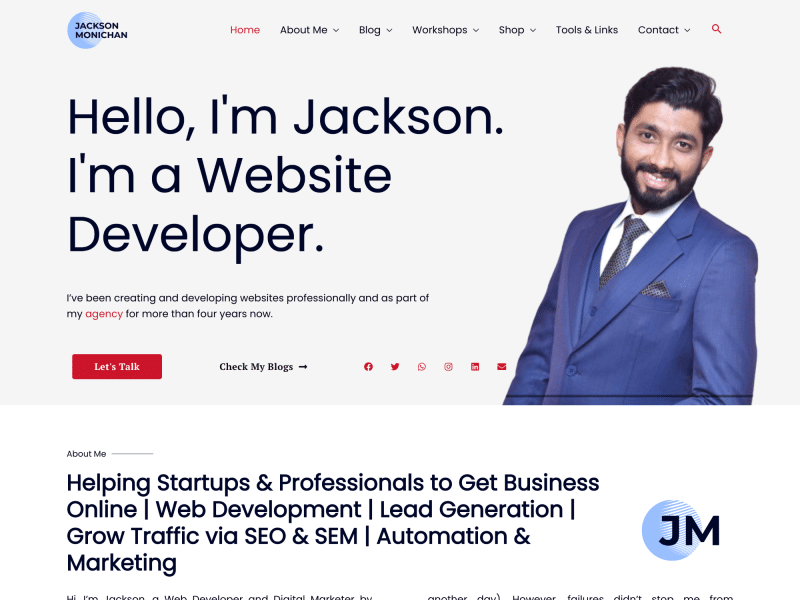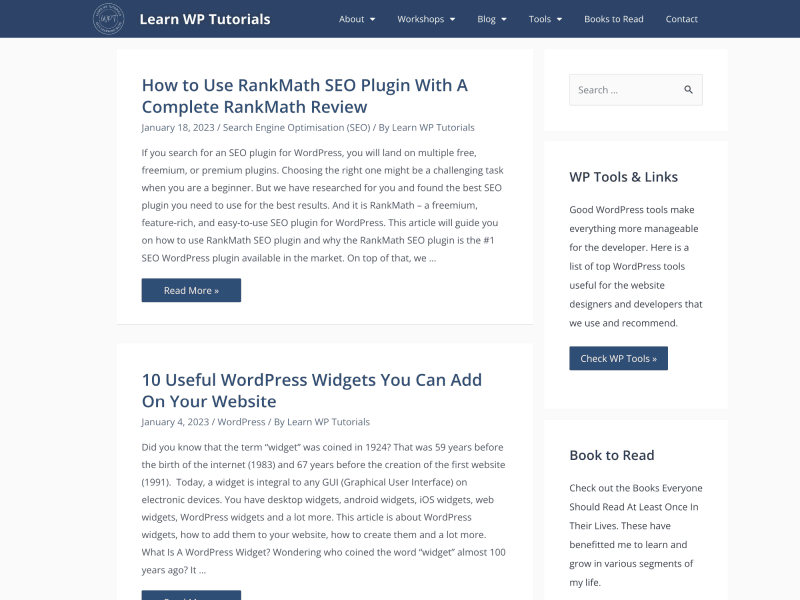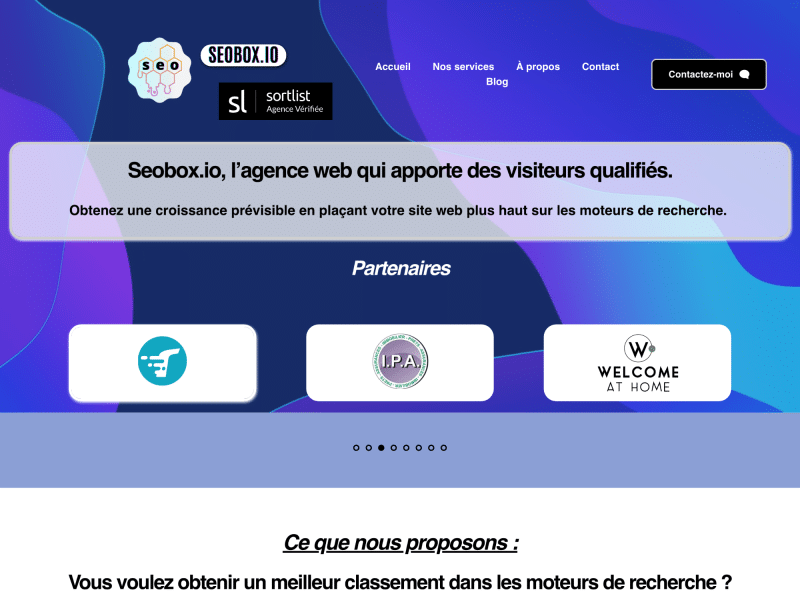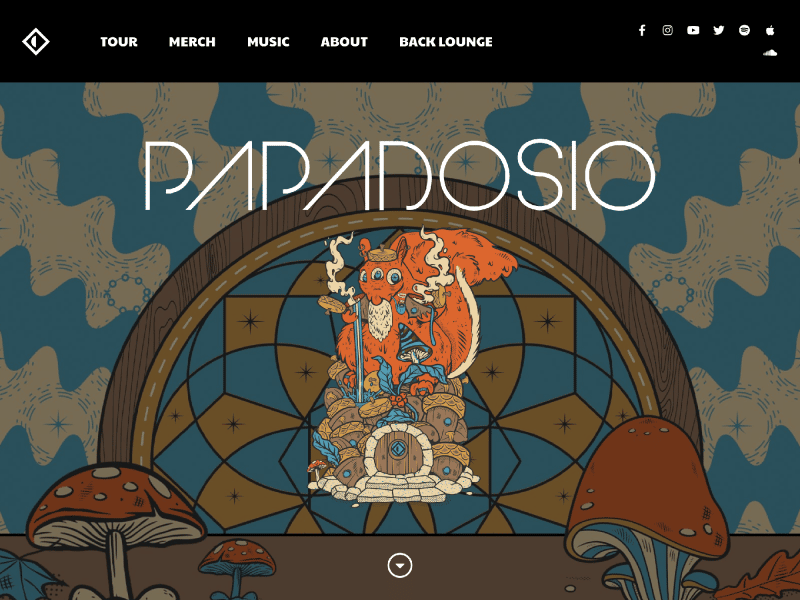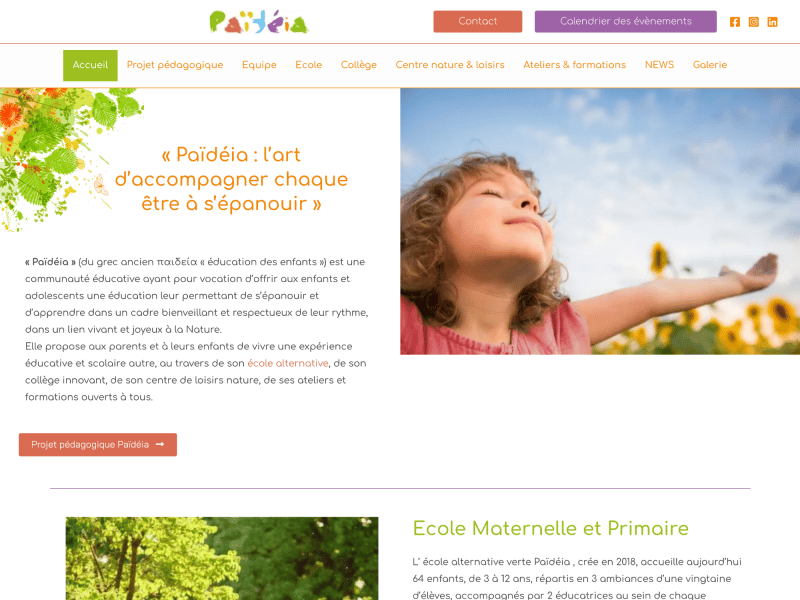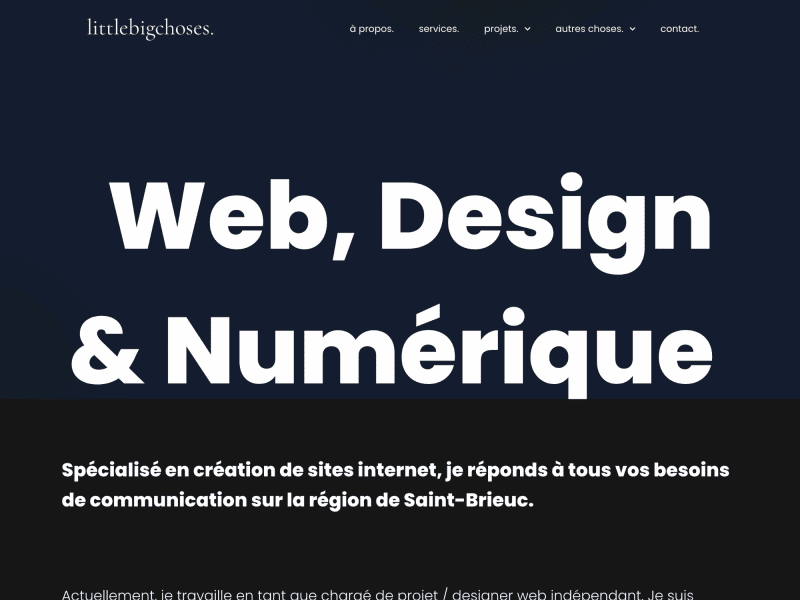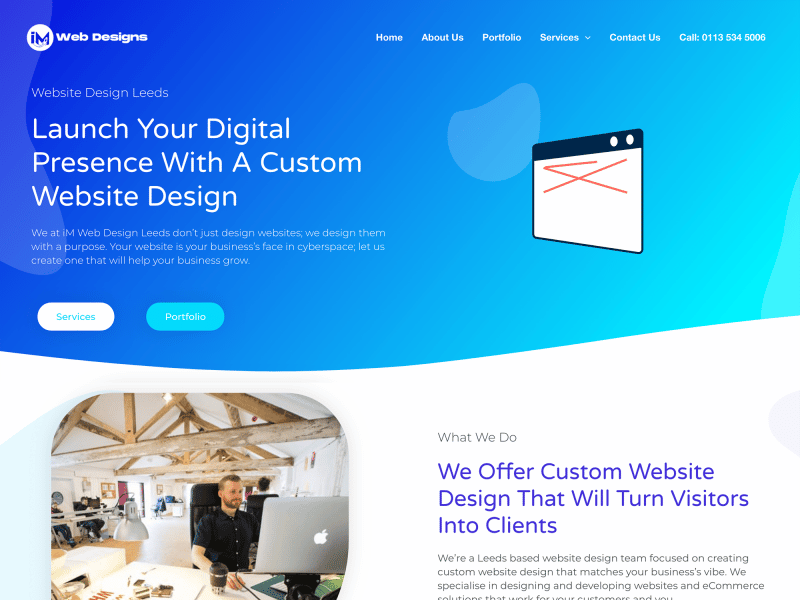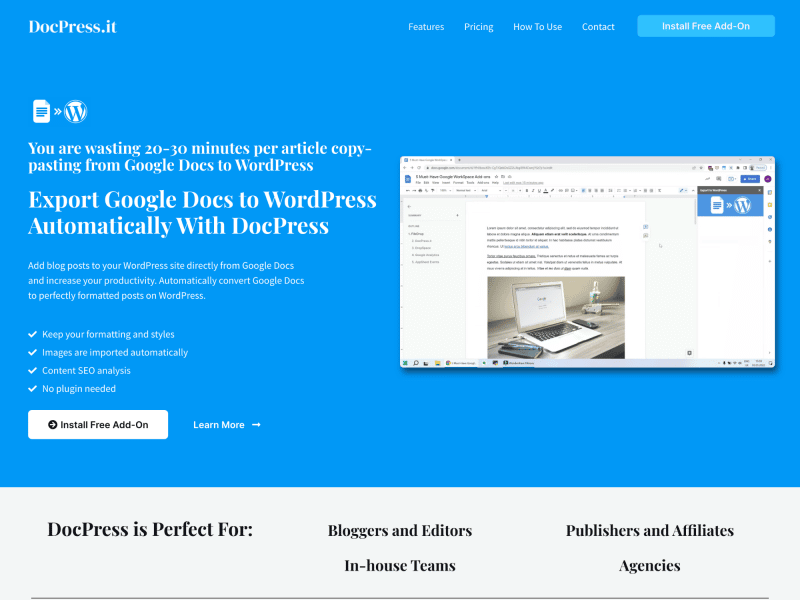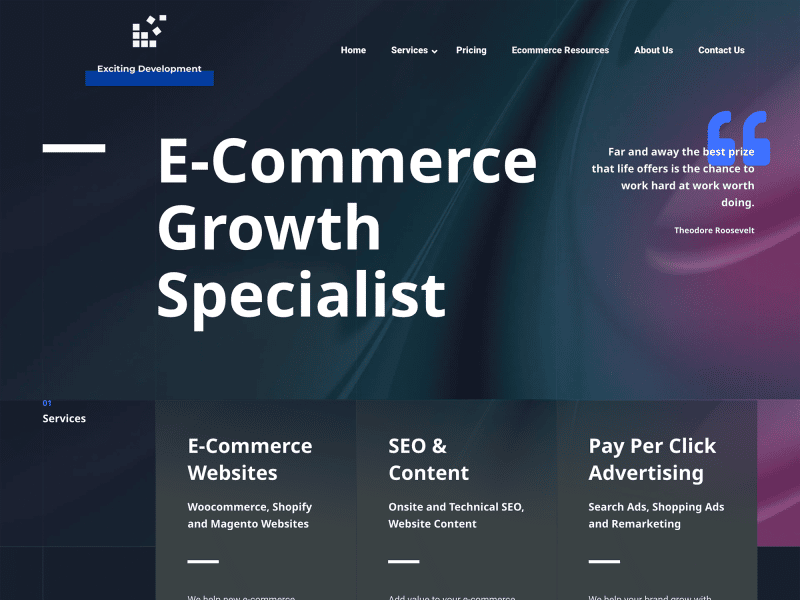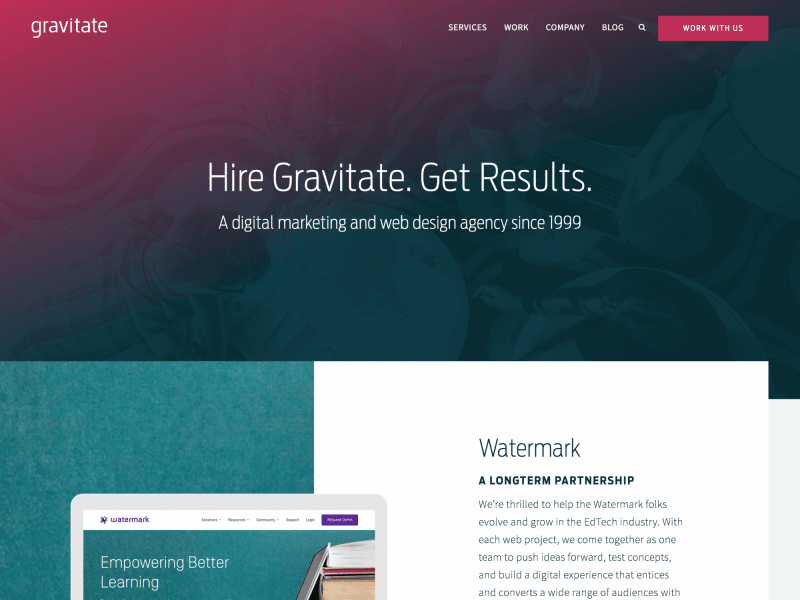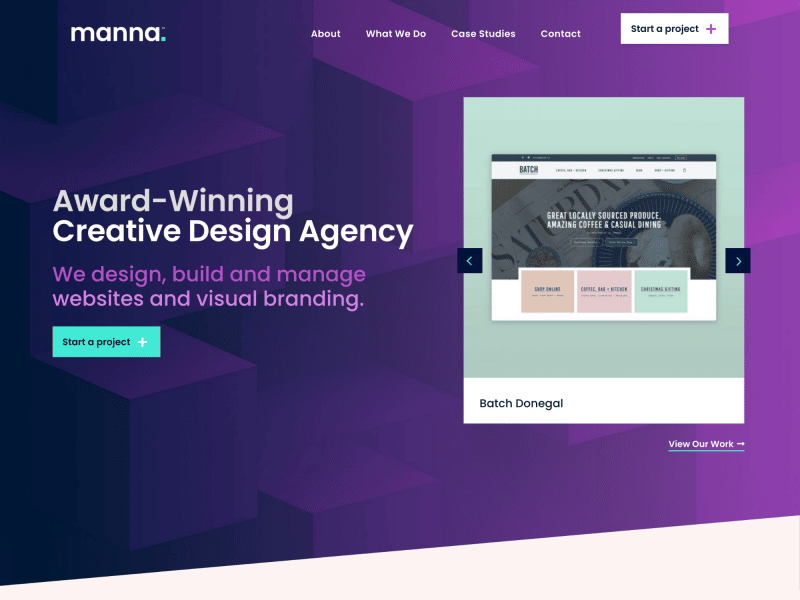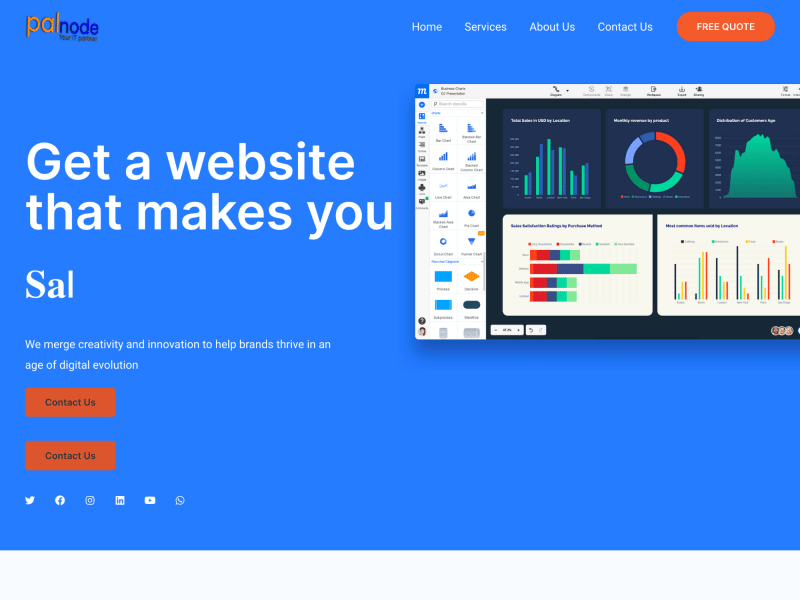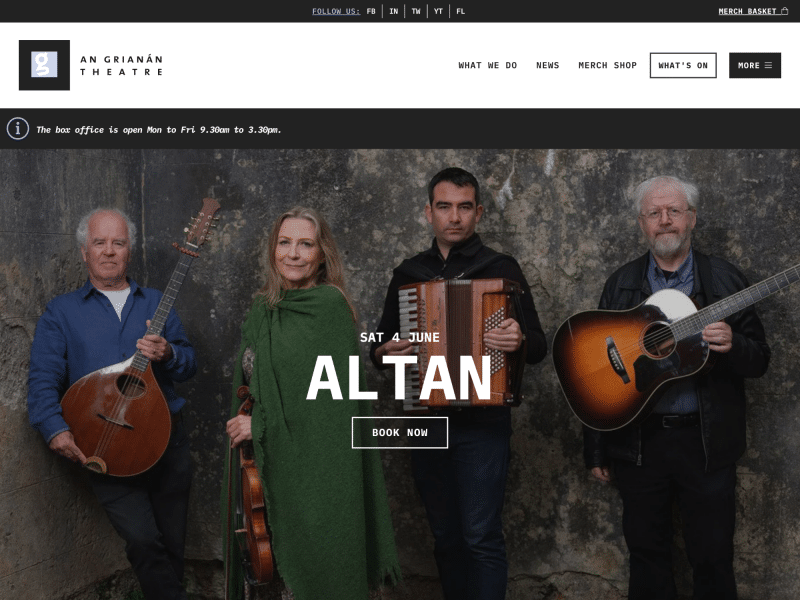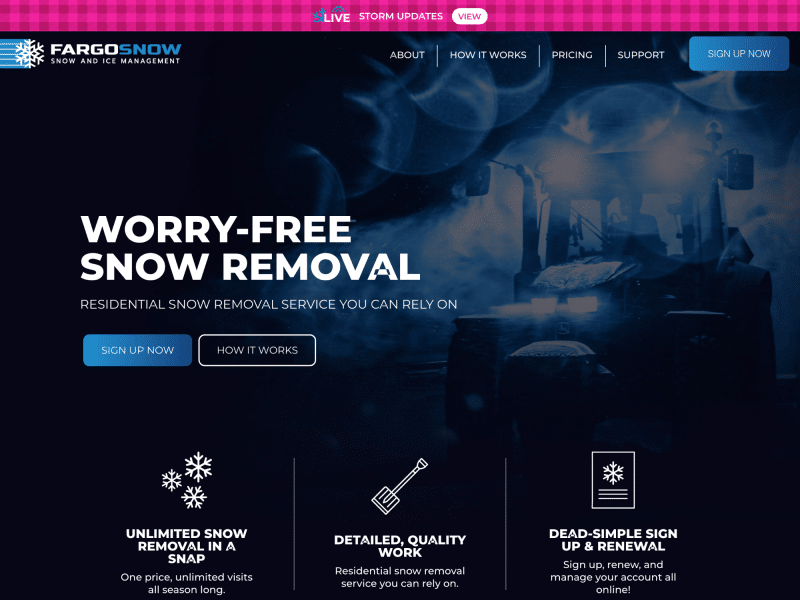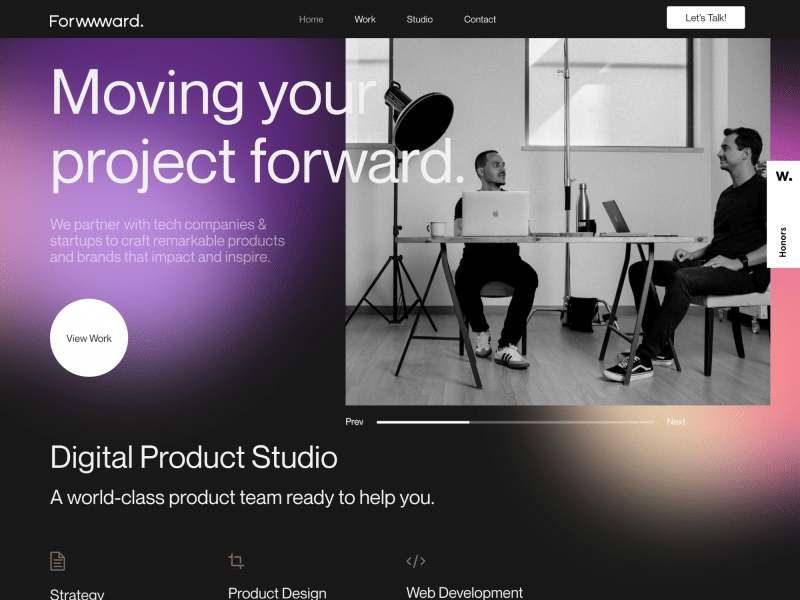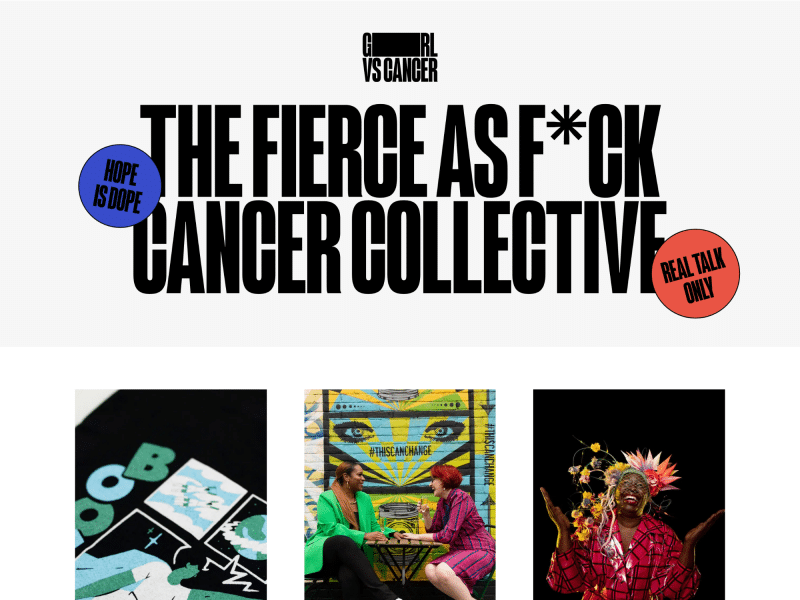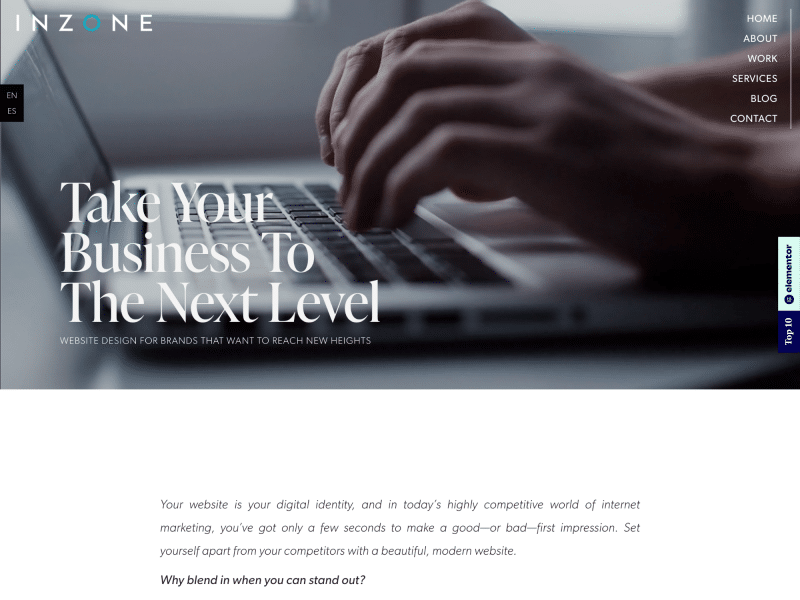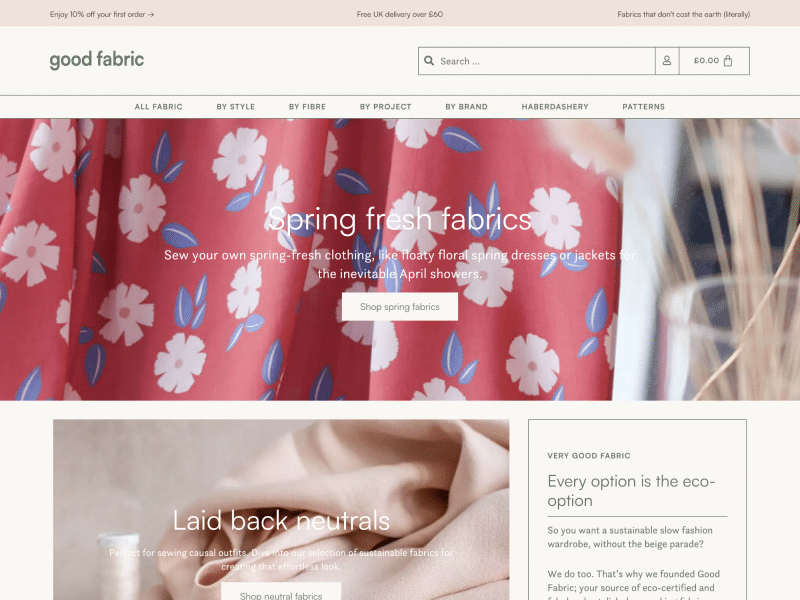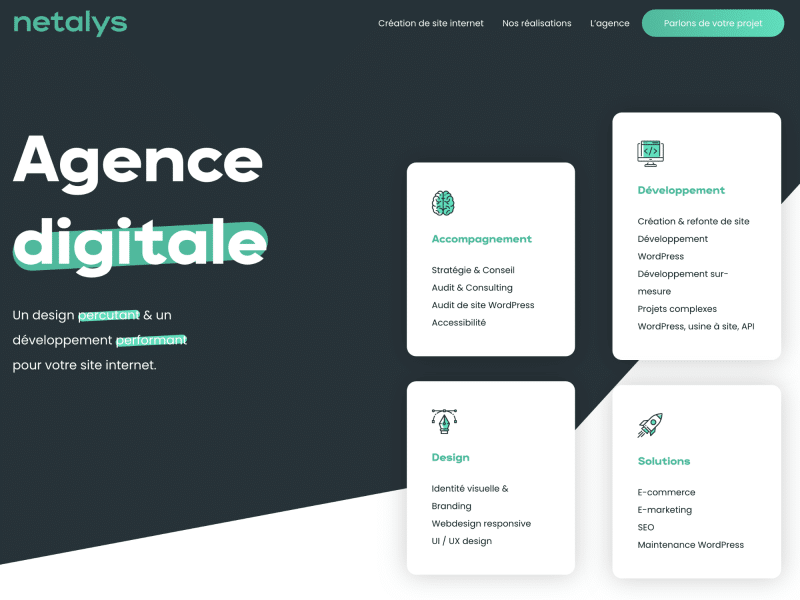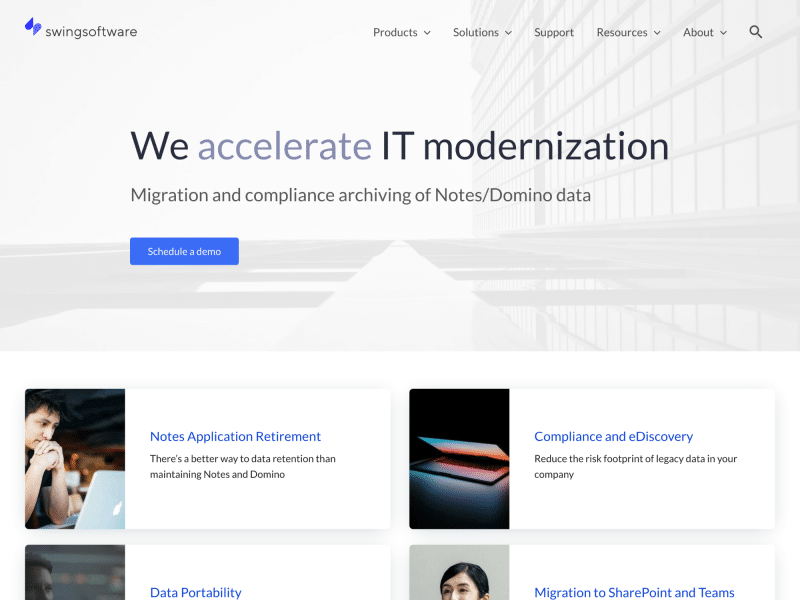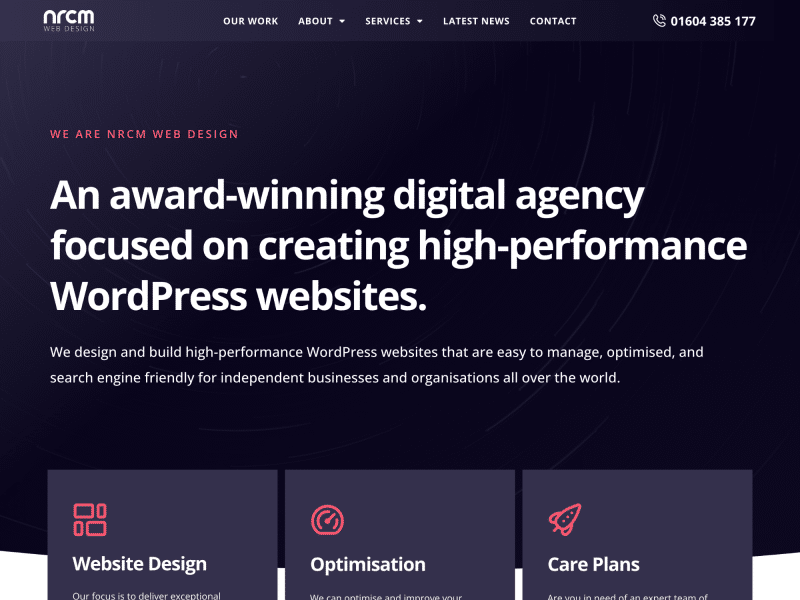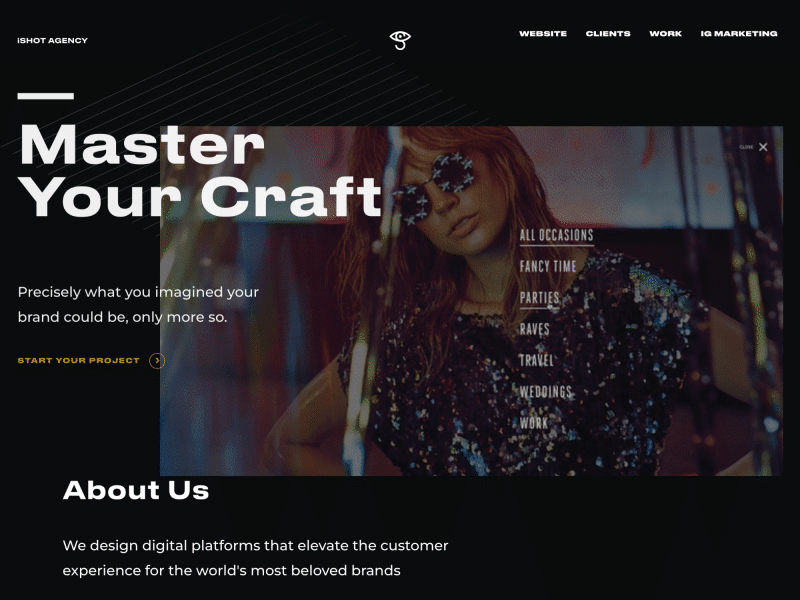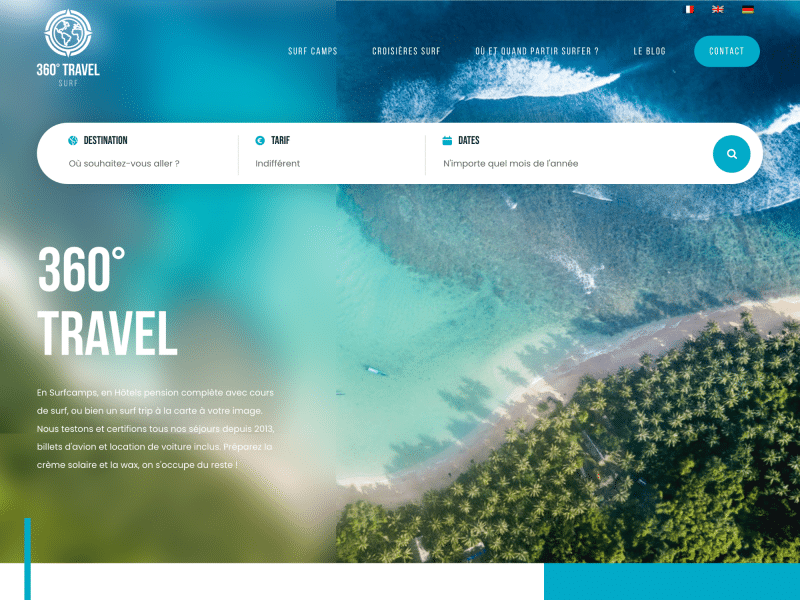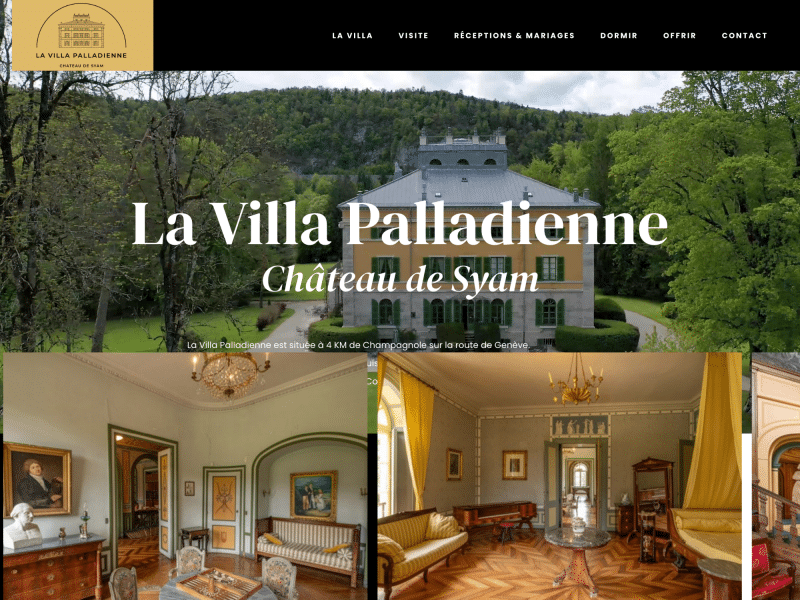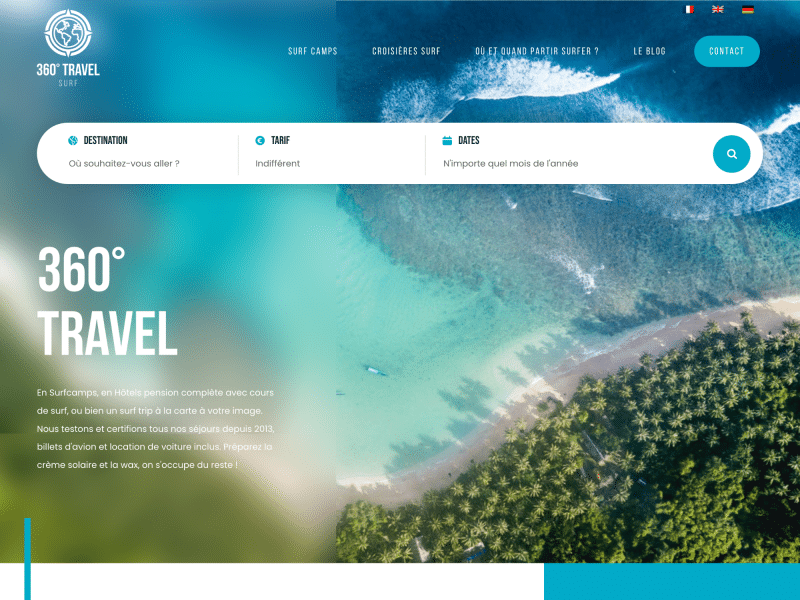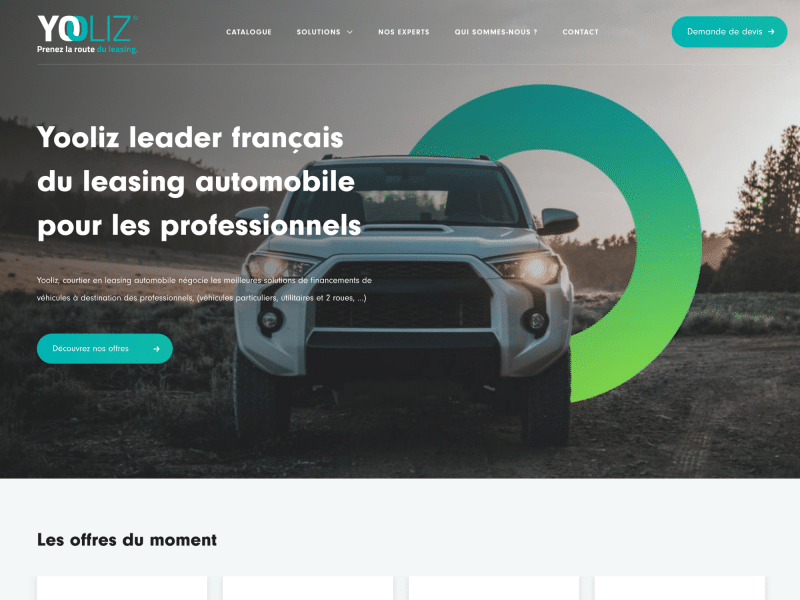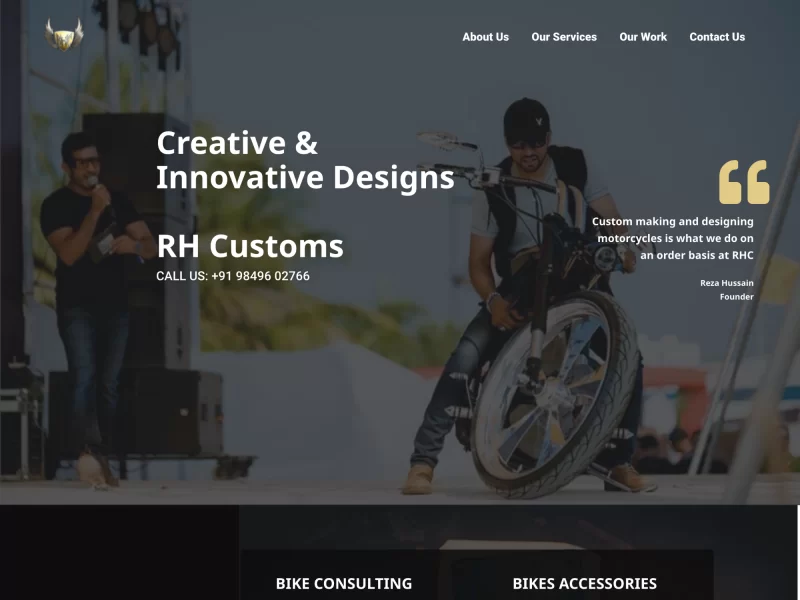
With 1M+ active installations, Astra is definitely one of the most popular WordPress themes of the official repository. It was even rated 4.9 out of 5 among more than 5,000 reviewers. What a score!
It is a freemium theme: you can use the free version, or get the pro one (from $59 per year) to unleash Astra’s power.
Thanks to the variety of its customization options (even in the free version) and its great performance, it is considered one of the best WordPress themes and recommended by many WordPress actors.